Revelation Online Save Character Appearance Guide

Save your character’s looks within Revelation Online to use for creating other characters or sharing with other players. You can change the appearance as much as you wish after loading the file into the game’s character creator.
- Find Pella Shinygold in Sulan County.
- Choose to save your character appearance.
Coordinates: Sulan County (5412, -1453)
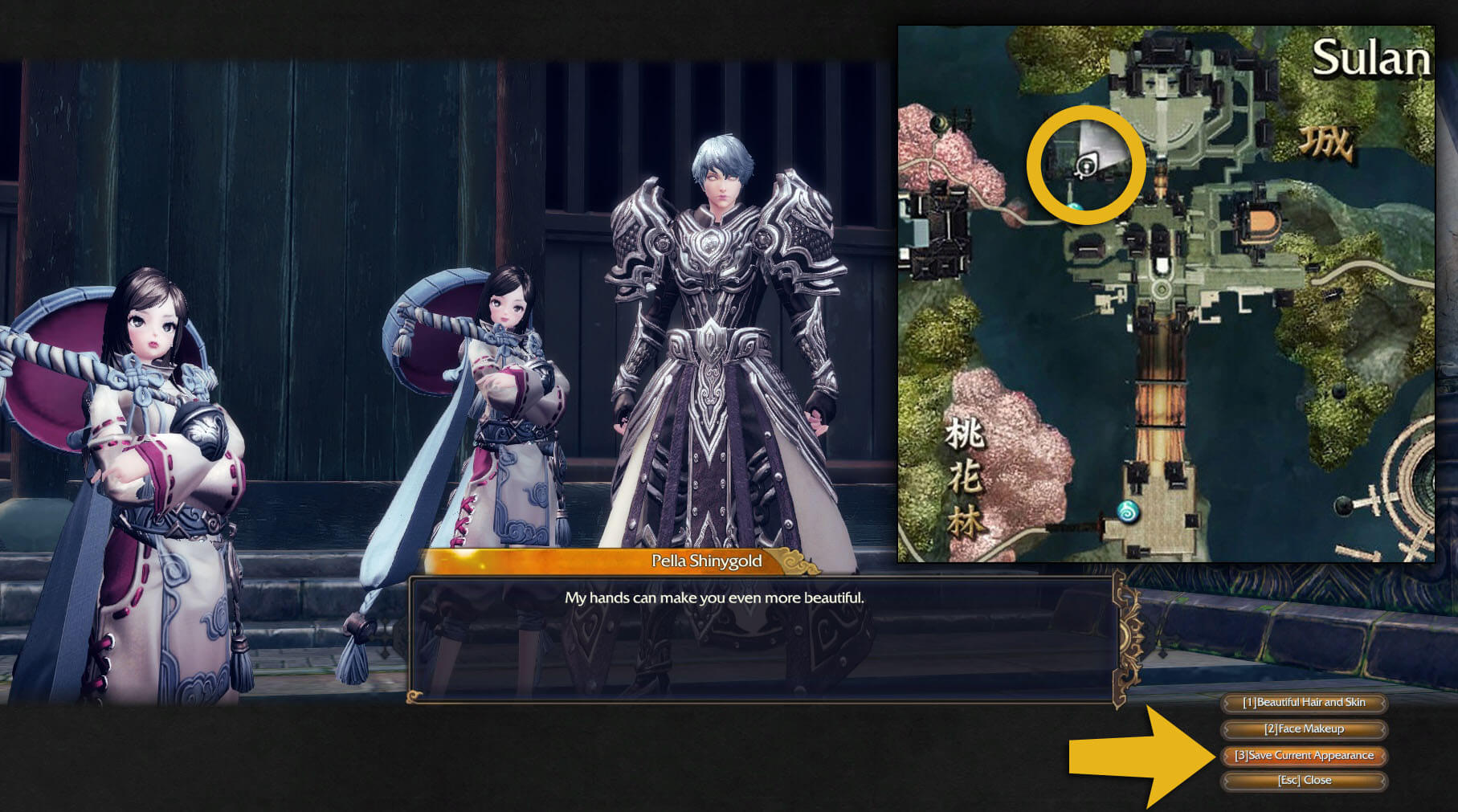
Your character customization will be saved in Revelation > Game > avatar folder (C:\MyGames\Revelation Online\game\avatar) You can share these files with other players.
To use it, click on “Load” in character creation.
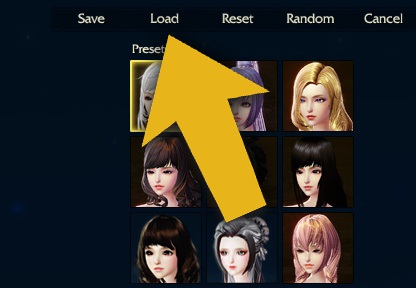
Keep in mind that all saved XML files will work interchangeably in both NA and CN versions of the game.









