MapleStory 2 China Register, Download & Install Guide (2018)
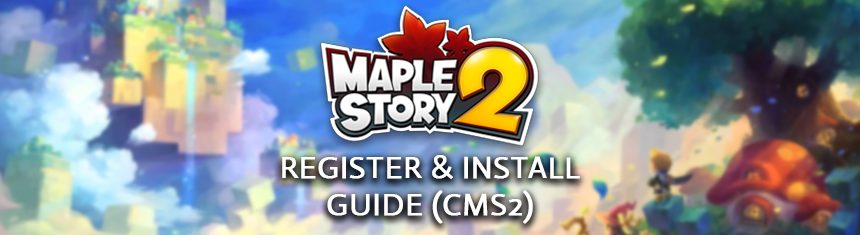
MapleStory 2 has been around in Korea for a solid three years and last year the game was also made available to download and play in China. So far, a Western release has only ever been mentioned in the past. The easiest and least requiring method to play the game right now is through the Chinese version. I re-installed CMS2 today and it seems there have been several changes to the registration and installation process. Here is the most up-to-date version of the registration, download and installation guide to play CMS2.
1. Create QQ Account
1a. Create a QQ account here. You can use most phone numbers as long as it can receive text messages.
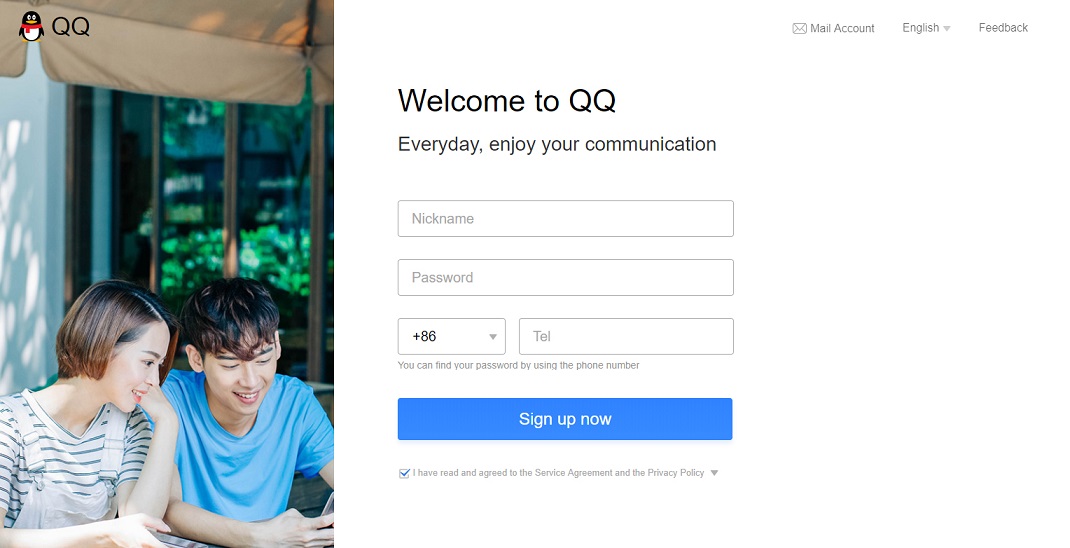
Note 1: Take note of your QQ Number. That is used as your login to CMS2.
Note 2: You may need to change your VPN connection and/or use a different phone number, or wait 24 hours due to too many registration attempts. There have been reports of this issue occurring in the first attempt from community members.
2. Download Installer
2a. Go here and download the installer by clicking the orange mushroom block (left).

3. Download and Install the Game
3a. You will see this shortcut on your desktop or downloads folder. Double-click the shortcut to open. This will also install ‘WeGame’, which is the launcher used for CMS2. You can think of this as Tencent’s attempt at making their own version of Steam.

3b. Once the downloader is up, choose the folder you want to download the game files to.
3c. Click the blue button to begin downloading.

3c. When the game download finishes, confirmation windows will appear.
3ci. Click the left button (N).

3cii. Click the middle button (N).
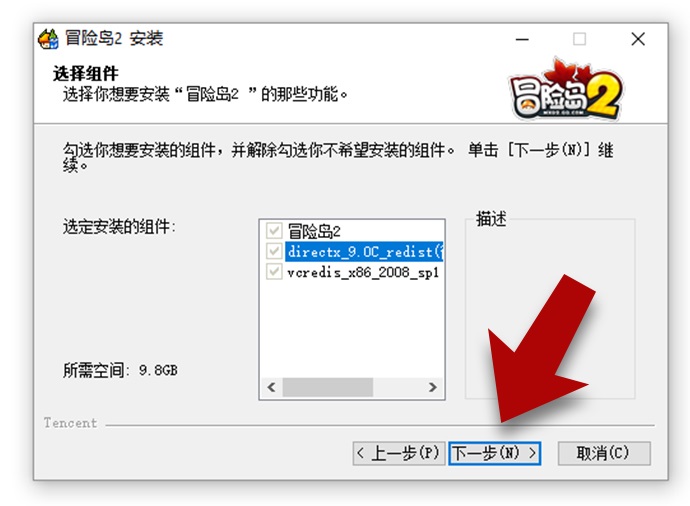
3ciii. Click the middle button to accept (I). 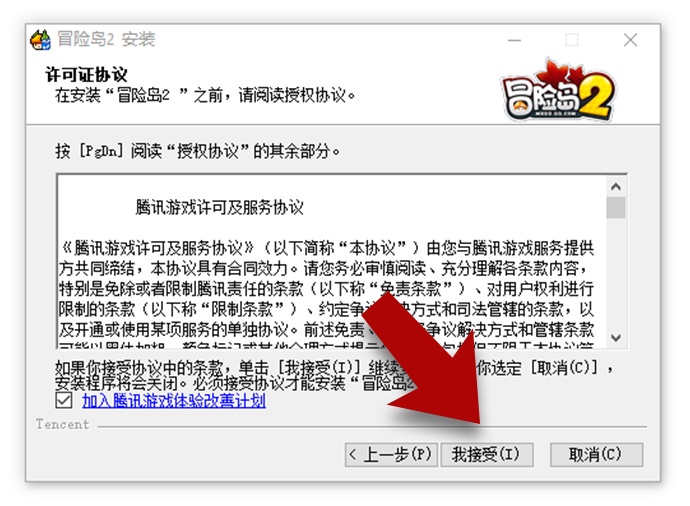
3civ. Click the middle button (N).
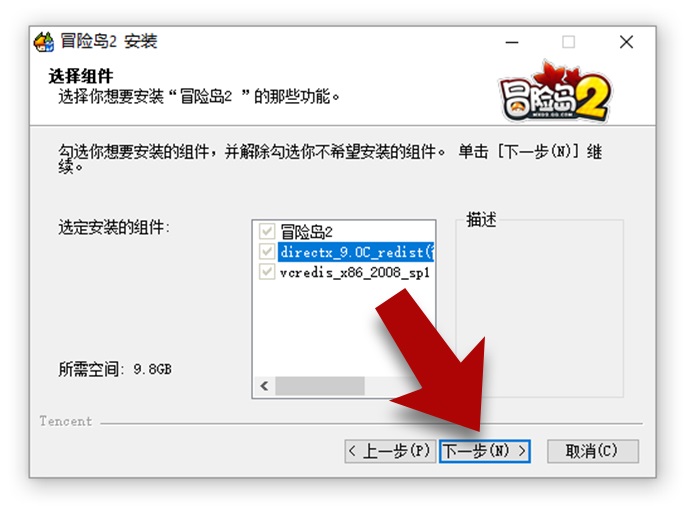
3cv. Click the middle button to accept (I).
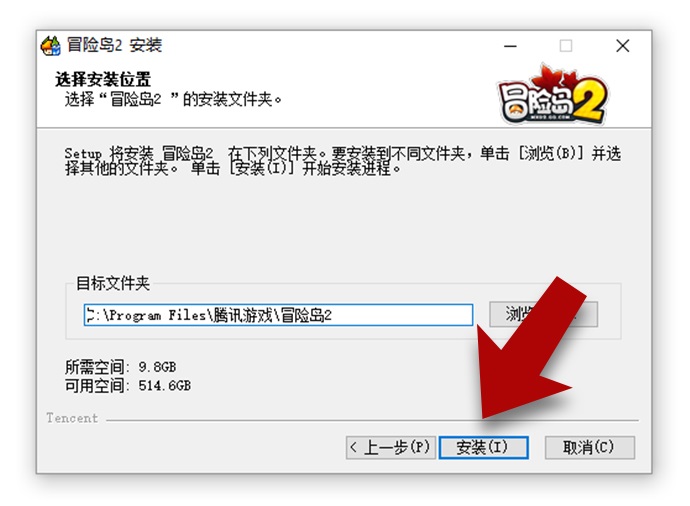
3cvi. Close the installer.
4. Log In and Confirm Account
4a. This mushroom shortcut (冒险岛2) will appear on your desktop for MS2. Double click it to open the log in menu.

4b. Enter your QQ Number in the first line and your password in the second line. Press the big yellow button to log in.
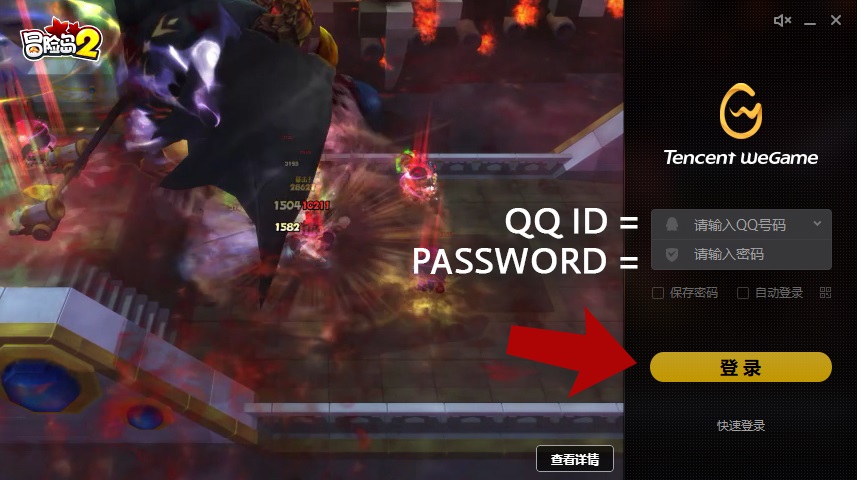
5. Confirm Your Account
5a. If it is your first time logging in to CMS2, this confirmation sheet may appear after pressing the big yellow button in 4b. If this does not appear, skip to step 6.
5ai. Fill out the confirmation sheet.
- 5ai1. The first box requires a Chinese name (google search for any Chinese name).
- 5ai2. The second box requires a Chinese Resident ID (get one from this site: https://code-complete.com/chinaid/)
- 5ai3. Ignore the rest of the boxes.

Note: This confirmation window may look slightly different for you.
5aii. Click on the orange button to confirm.
5. Launch the Game
5a. The launcher will appear. Click on the green button at the bottom right corner for final patches.
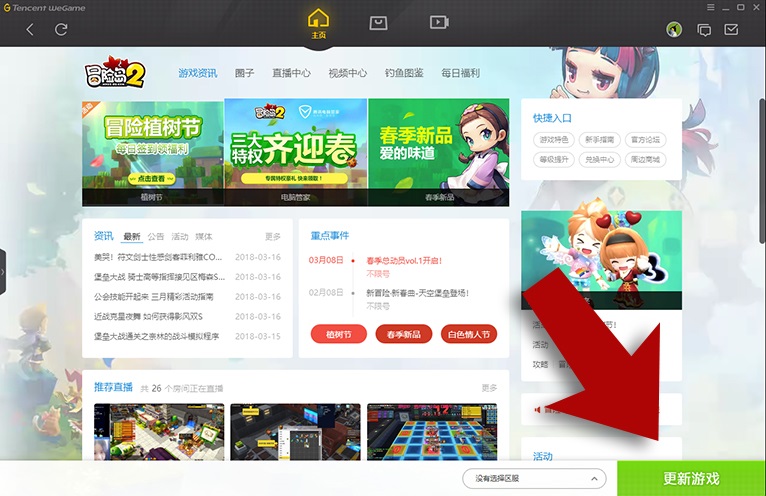
5b. Click the button again when it turns bright yellow.
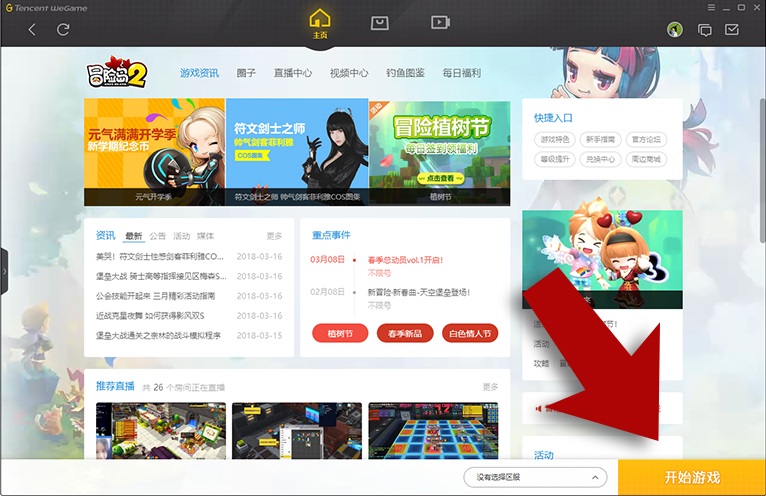
6. Server Selection
6a. Choose a server and click the light yellow button to confirm.
6b. Click the bright yellow button to start the game.
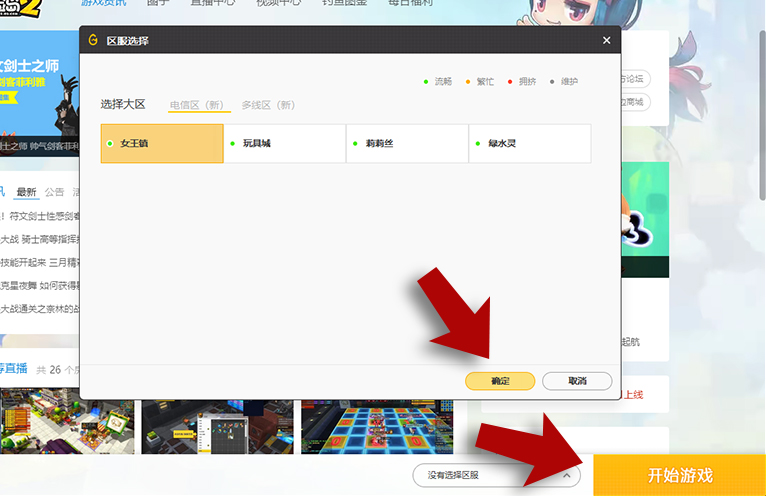
Note: The Queenstown (女王镇) server has the biggest population of English speaking players. You may want to choose that if you wish to possibly see and play with some Western players. There are also some English speaking players in Green River (绿水灵) which is the last option shown in the image above (6b).
If there are any corrections to be made, please share them as a comment. Thank you for reading our guide and enjoy the world of MapleStory 2!
While you wait for your download, check out MapleStory 2’s character creation.










how long does
patching takes
I can’t install the game :c
At the end of the install process i’m getting an error message, and i don’t know why… any clue ?
What is the error message?
the filename, directory name, or volume label syntax is incorrect.
Probably that error cause i have it aswell.
it gave me the same error.. don’t worry about it, if icon in desktop don’t open anything then go here C:\Program Files\腾讯游戏\冒险岛2\WeGameLauncher and then start the Launcher.exe(you can make a shortcut that’s what i’ve done) and you can start it from here
I’m getting an Extraction Failed popup after the installation at 3cv. The popup says that “The filename, directory name, or volume label syntax is incorrect.”
nevermind i figured out what was wrong, I had the installation on another drive
But now I have a problem where I can’t type my QQ ID but i could type my QQ password.
Hello! I tried to create a qq account but they ask me to verify it by sending an sms. I do not know the “+” code to do so though. Can anyone help me please?
its your code b4 every phone number cant remeber how it called (for example im from israel and b4 every phone number there is +972)
it depends on your country
How do you actually play without being disconnected frequently?
From my experience, I have had very high ping, but almost never disconnected.
I have downloaded it from WeGame but I’m not able to play and there is a popup saying Error Launcher installer. Can somebody help me.?
How do I fix the problem of the error “The filename, directory name, or volume label syntax is incorrect?” It pops after the game installation.
i don’t think that is an issue, is just saying that your pc isn’t chinese so the directory is incorrect due to ch symbols
Em, sorry but, i don’t get the “confirm your account part” at all, i’m stuck there and i can’t enter the data right.
what do you mean? i got the confirm part when i clicked on the yellow button after the green(after it patched)
Hi I am stuck at ID bit How long is the number supposed to be should I write it with words or just numbers?
this just gives a long list of numbers https://code-complete.com/chinaid/
it’s just numbers.. after you press submit it shows a lot of them just copy one and paste it
I can’t type anything for the username for Tencent.
So I opened up the game for the first time….

“The account has been frozen, you can log in the official website – self-service – the title of the self-check query freeze the reasons or contact customer service”
um midway during the install it says something like the volume released failed please check and try again. how do I fix it?
When I double click the mushroom it opens a pop up that says “Missing Shortcut”
For some apparent reason i cnt put my username..
Nevermindd!
Now for some reason When I try to choose the server it shows these chinese letters and like a loading bar but doesnt load??
It says something like I have to register using some information on myself (on part 6b when I just have to click the “Play” button)
On the account information page where I need to input a Chinese name and Chinese ID, I can’t skip the line with the drop-down menus. Here is a photo of what my screen looks like: http://prntscr.com/kwidpr
Im having trouble with the QQ part, ive already successfully downloaded the game, but when ever i try to register with QQ, i always get the *too many attempts* error when i havent even used it once. anyone mind creating an account for me
same person here, solved this issue via downloading the international QQ through my app gallery in an android device, still checking it’ll work as im still patching my client.
how to make chinese resident ID 🙁 I Following Your instuction but it’s didn’t work 🙁 HELP ME PLEASE !!
i’ve tried to download this game multiple times, i did exactly the guide PLUS some guide videos on youtube. But it always pop up this error: the filename, directory name, or volume label syntax is incorrect
I also try to open the laucher on the client folder like the one on youtube guide:
https://www.youtube.com/watch?v=XgJqiNsWl2I
but it didnt work as well: it was log path problem. So i uninstalled it i tried to download it again with another folder, but same problem.
What did i do wrong guys :'(
I’m in Vietnam, i already have the MS2 US version but it’s always lag, so i try to download the china one.